For better user experience on different devices, we have recently released a new version of our web embed tool - Database Form. Since the new version changes a lot in layout, we offer an option for you to "switch to old version". Meanwhile, all the embedded database forms set up before this release will not be upgraded without your permission.
The main difference between the new and old versions is the layout of columns. In the old version of Database Form, you can put more than one column in the same row, just like what you can do in a Ragic sheet. But the layout of a new version is more like a Ragic's mobile app form page, which only allows single-column in a row.
Other adjustments in the new version include: adding new theme colors and banner images, increasing default font size, and changing the aspect ratio of the banner.
After picking "Database Form" as your web embed type, you can preview and configure the layout of your new version form. After finishing all the settings, Ragic will give you an HTML code snippet, a URL for this form, and a WordPress shortcode.
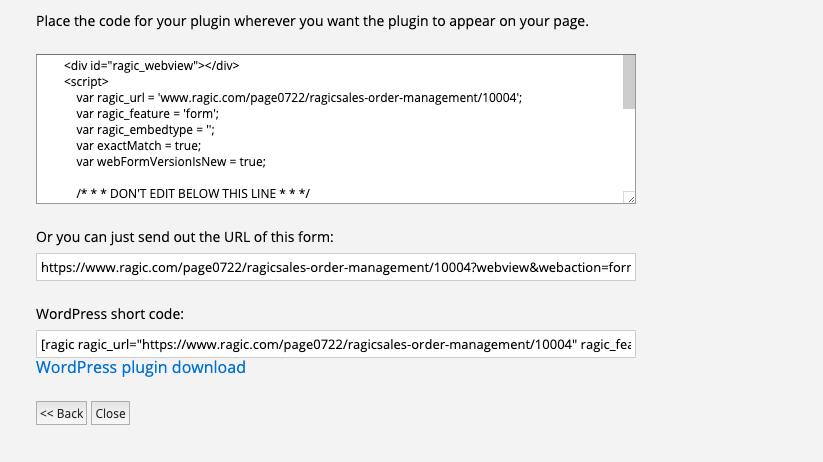
If you still need to use the old version, you'll need to click on the "switch to old version" button on the top. Ragic will take you to the old version configuration page and give you the URL and codes for the old version.
The URL/codes Ragic gives you in the new version will contain different parameters from those you get in the old version, even if they are embedded from the same sheet.
For example, if the URL of an old version embedded database form is "https://www.ragic.com/databaseaccount/tab/form?webview&webaction=form", the new version web form will be "https://www.ragic.com/databaseaccount/tab/form?webview&webaction=form&ver=new". The difference between the URLs is that the new version has an additional "&ver=new" at the end.
Another important thing you need to know is that although Ragic offers the option to "switch to old version", we will not continue maintaining the old version of embedded database form. We strongly recommend you to give our new version a try.